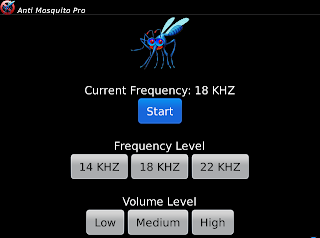Description:
I’m impressed with My Personal Diary for BlackBerry only because the user interface is actually nice. BlackBerry has been known for lacking nice user interfaces for the majority of apps (not hating on talking down to any developers) and so it’s nice to see developers step up their game and offer apps comparible to other platforms.
The title says it all- My Personal Diary. It allows you to keep a diary to yourself which is of course password protects and organized to all the sections you’d like. If you want to keep a memory or jot down notes privately, then this is your solution. Here are some features:
Easy and simple to use.
Improve yourself in getting better.
Password protection.
Paging by months.
Easier navigation
Edit or delete any diary after you have saved.
Back up and Restore
For Model:
Blackberry 8350i (320*240) Related Devices Model: 8500, 8520, 8530, 9300(Kepler), 9330, 9360/Blackberry 83XX Series (320*240) Curve Devices Models: 8300, 8310, 8320, 8330 / Blackberry 87XX Series (320*240) Devices Models: 8700c, 8700r, 8700f, 8700g, 8703e, 8707, 8707g, 8707v .etc /Blackberry 88XX Series (320*240) Devices Models: 8800, 8820, 8830 .etc
OTA : http://goo.gl/xJNS3
For Model:
Blackberry 95XX Storm Series (360*480):9500, 9510, 9520, 9530, 9550(Storm2), 9570(Storm3), 9800(Torch), 9810/9850/9860(Torch2)
OTA : http://goo.gl/34k9f
For Model :
Blackberry Pearl 3G Series (360*400) Devices Models: 9100, 9105, 9670(Style)/Blackberry 99XX (OS 7.0) Series (640*480) Devices Models: 9900, 9930
OTA : http://goo.gl/xBEFp
Rabu, 28 Desember 2011
Capture Ghosts with your camera
Model:
Blackberry 9300(Kepler), 9330, 9350, 9360, 9370 / Blackberry 89XX Curve Series (480*360): 8900(Javelin), 8910(Atlas), 8930, 8950, 8980/Blackberry 90XX Bold (Onyx) Series (480*320) Devices Models: 9000, 9020(Onyx)/Blackberry 96XX Tour (Niagara) Series (480*360):9600, 9630, 9650(Tour2), 9700(Bold2), 9780, Dakota, Apollo /Blackberry 95XX Storm Series (360*480):9500, 9510, 9520, 9530, 9550(Storm2), 9570(Storm3), 9800(Torch), 9810/9850/9860(Torch2)/Blackberry Pearl 3G Series (360*400) Devices Models: 9100, 9105, 9670(Style)/Blackberry 99XX (OS 7.0) Series (640*480) Devices Models: 9900, 9930
Description:
capture ghosts with your camera
just for joke
Smartphone: 5.0.0 or higher
OTA : http://goo.gl/JCRxM
Blackberry 9300(Kepler), 9330, 9350, 9360, 9370 / Blackberry 89XX Curve Series (480*360): 8900(Javelin), 8910(Atlas), 8930, 8950, 8980/Blackberry 90XX Bold (Onyx) Series (480*320) Devices Models: 9000, 9020(Onyx)/Blackberry 96XX Tour (Niagara) Series (480*360):9600, 9630, 9650(Tour2), 9700(Bold2), 9780, Dakota, Apollo /Blackberry 95XX Storm Series (360*480):9500, 9510, 9520, 9530, 9550(Storm2), 9570(Storm3), 9800(Torch), 9810/9850/9860(Torch2)/Blackberry Pearl 3G Series (360*400) Devices Models: 9100, 9105, 9670(Style)/Blackberry 99XX (OS 7.0) Series (640*480) Devices Models: 9900, 9930
Description:
capture ghosts with your camera
just for joke
Smartphone: 5.0.0 or higher
OTA : http://goo.gl/JCRxM
Slide to Unlock with Weather News
OS 5.0,6.0,7.0
size: 1.64 MB
model:Pearl 9100 3G, Pearl 9105 3G, Curve 8520, Curve 8530, Curve 8900, Curve 8910, Curve 8980, Bold 9000, Curve 9300 3G, Curve 9330 3G, Tour 9630, Bold 9650, Style 9670, Bold 9700, Bold 9780, Bold 9788, Curve 9350, Curve 9360, Curve 9370, Storm 9500/9530, Storm2 9550/9520, Torch 9850/9860, Torch 9800, Bold 9790, Torch 2 9810, Bold 9900/9930, 9981
Description:
Have you ever felt frustrated when you have locked your BlackBerry® before putting into your pocket or handbag and yet your BlackBerry® still becomes unlocked and accidentally dialed somebody, activated some apps and even awoken from sleep mode thus draining your battery? bLOC for BlackBerry® is a specially designed screen lock application that is not only functional to solve this problem, but also user friendly, stylish, and with multiple widgets to provide informative information at your fingertips without even activating any apps.
Widgets Available: Weather Widget, Clock Widget, Facebook Widget, RSS Reader Widget, Calendar Widget, Gold Prices Widget, Quote-of-the-Day Widget
bLOC is designed to be energy efficient and doesn't drain your battery like some other application does. bLOC actually saves your battery instead by putting your phone to sleep mode when it is inadvertently activated in your pocket.
Your comments and reviews are greatly appreciated to make this a better app!
bLOC is developed by Risto Mobile Solutions, a BlackBerry® Elite Alliance Member.
Please visit our website for FAQ, User Guides and other information at http://ristomobile.com .
Please also check out App World for our other innovative and quality BlackBerry® applications at http://appworld.blackberry.com/webstore/vendor/2330.
OTA : http://goo.gl/2gFbR
size: 1.64 MB
model:Pearl 9100 3G, Pearl 9105 3G, Curve 8520, Curve 8530, Curve 8900, Curve 8910, Curve 8980, Bold 9000, Curve 9300 3G, Curve 9330 3G, Tour 9630, Bold 9650, Style 9670, Bold 9700, Bold 9780, Bold 9788, Curve 9350, Curve 9360, Curve 9370, Storm 9500/9530, Storm2 9550/9520, Torch 9850/9860, Torch 9800, Bold 9790, Torch 2 9810, Bold 9900/9930, 9981
Description:
Have you ever felt frustrated when you have locked your BlackBerry® before putting into your pocket or handbag and yet your BlackBerry® still becomes unlocked and accidentally dialed somebody, activated some apps and even awoken from sleep mode thus draining your battery? bLOC for BlackBerry® is a specially designed screen lock application that is not only functional to solve this problem, but also user friendly, stylish, and with multiple widgets to provide informative information at your fingertips without even activating any apps.
Widgets Available: Weather Widget, Clock Widget, Facebook Widget, RSS Reader Widget, Calendar Widget, Gold Prices Widget, Quote-of-the-Day Widget
bLOC is designed to be energy efficient and doesn't drain your battery like some other application does. bLOC actually saves your battery instead by putting your phone to sleep mode when it is inadvertently activated in your pocket.
Your comments and reviews are greatly appreciated to make this a better app!
bLOC is developed by Risto Mobile Solutions, a BlackBerry® Elite Alliance Member.
Please visit our website for FAQ, User Guides and other information at http://ristomobile.com .
Please also check out App World for our other innovative and quality BlackBerry® applications at http://appworld.blackberry.com/webstore/vendor/2330.
OTA : http://goo.gl/2gFbR
Anti Mosquito ProFull
Kisaran suara yang dihasilkan oleh aplikasi ini adalah di luar kisaran yang terdengar manusia. Itu sebabnya Anda tidak bisa mendengarnya. Hama dan hewan lain dapat mendengar frekuensi yang sama.
Suara ini menghasilkan efek yang tidak diinginkan pada nyamuk dan hama lainnya sehingga menahan mereka terbang. Ini suara ultra benar-benar aman dan tidak merusak pendengaran Anda. Selamat mencoba
v1.1.5
Download OTA
http://dl.dropbox.com/u/12926494/AntiMosquitoPro_v1.1.5/AntiMosquitoPro.jad
Compatible Devices
BlackBerry: 9570, Bold 9000, Bold 9650, Bold 9700, Bold 9780, Bold 9788, Bold 9790, Bold 9900, Bold 9930, Curve 8330, Curve 8350i, Curve 8520, Curve 8530, Curve 8900, Curve 8910, Curve 8930, Curve 8980, Curve 9300 3G, Curve 9330 3G, Curve 9350, Curve 9360, Curve 9370, Pearl 9100 3G, Pearl 9105 3G, Pearl Flip 8220, Pearl Flip 8230, Storm 9500, Storm 9530/9530T, Storm2 9550/9520, Style 9670, Torch 2 9810, Torch 2 9850 / 9860, Torch 9800, Tour 9630
Suara ini menghasilkan efek yang tidak diinginkan pada nyamuk dan hama lainnya sehingga menahan mereka terbang. Ini suara ultra benar-benar aman dan tidak merusak pendengaran Anda. Selamat mencoba
v1.1.5
Download OTA
http://dl.dropbox.com/u/12926494/AntiMosquitoPro_v1.1.5/AntiMosquitoPro.jad
Compatible Devices
BlackBerry: 9570, Bold 9000, Bold 9650, Bold 9700, Bold 9780, Bold 9788, Bold 9790, Bold 9900, Bold 9930, Curve 8330, Curve 8350i, Curve 8520, Curve 8530, Curve 8900, Curve 8910, Curve 8930, Curve 8980, Curve 9300 3G, Curve 9330 3G, Curve 9350, Curve 9360, Curve 9370, Pearl 9100 3G, Pearl 9105 3G, Pearl Flip 8220, Pearl Flip 8230, Storm 9500, Storm 9530/9530T, Storm2 9550/9520, Style 9670, Torch 2 9810, Torch 2 9850 / 9860, Torch 9800, Tour 9630
Sabtu, 24 Desember 2011
Final Fantasy Crisis Core Theme for Blackberry
Only for 96xx, 97xx OS 6 and 8900, 97xx, 96xx OS 5
Description
- 6 Icon with FF Character
- Icon OS 7
- Owner Name
- Up and Down Notification
Download OTA 97xx, 96xx OS 6
Download OTA 97xx, 96xx, 89xx OS 5
BerryJoose 1.17 The Best Memory Optimizing Ever for Blackberry
Working silently in the background, BerryJ00se delivers improved Blackberry performance by constantly monitoring and optimizing your BB runtime memory:
- Optimizes BlackBerry runtime memory function without reconfiguration.
- Installs and runs automatically. You don’t do a thing.
- Self-contained software solution – no additional hardware needed. Sweet!
- Significantly jooses runtime memory only.
- Fewer starts and stops, fewer dropped calls or missed connections throughout the day
- Battery pulls? BerryJoose keeps that headache under control.
- Warnings before you lose your work or that new client.
- Deploy more apps simultaneously, increasing productivity.
Support : ALL Device Except Storm
DOWNLOAD
Keygennya : 123456
- Optimizes BlackBerry runtime memory function without reconfiguration.
- Installs and runs automatically. You don’t do a thing.
- Self-contained software solution – no additional hardware needed. Sweet!
- Significantly jooses runtime memory only.
- Fewer starts and stops, fewer dropped calls or missed connections throughout the day
- Battery pulls? BerryJoose keeps that headache under control.
- Warnings before you lose your work or that new client.
- Deploy more apps simultaneously, increasing productivity.
Support : ALL Device Except Storm
DOWNLOAD
Keygennya : 123456
LensBoost v1.0.1.31 with BBM Integration
Create rich and dynamic visuals on your BlackBerry Smartphone.
LensBoost adds unique, vintage, and retro filters to your photos, and lets you share them with your friends over Twitter, Facebook, and BBM!
Photos take only a few seconds to filter, and no cropping is needed. LensBoost uses fullscreen photos!
Feature Overview:
LensBoost adds unique, vintage, and retro filters to your photos, and lets you share them with your friends over Twitter, Facebook, and BBM!
Photos take only a few seconds to filter, and no cropping is needed. LensBoost uses fullscreen photos!
Feature Overview:
- Apply filters in SECONDS, not minutes!
- Filter fullscreen images, no cropping needed
- Share photos over BBM, Facebook, and Twitter
- TiltShift – Create depth of field in your photos
- 12 Unique vintage, and retro style filters
- 6 Frames/Borders
- More to come in the very near future!
OTA Dowload
http://goo.gl/qvFBz
http://goo.gl/qvFBz
Rabu, 21 Desember 2011
Foursquare for BlackBerry Updated to v3.5
Foursquare for BlackBerry Updated to v3.5.
Changes include:
These include:
-Lists, now discover or create lists of things to do nearby or explore
-In-line photos, now see your friends checkins with photos inline
-Improved connection support for a range of devices
Updated GPS logic
download: http://bit.ly/ckIMIq
Foursquare v3.5
Link OTA :
OS 5 : http://goo.gl/gSPbe
OS 6 : http://goo.gl/SeNNv
OS 7 : http://goo.gl/ADU3t
Blackjack King by Magmic Get in on the free!
Blackjack King is now in BETA release and open to the public. We just couldnt wait to show this game to the world and were working hard to ensure that Blackjack King is best free Blackjack experience on BlackBerry. With the seamless gameplay, 5 standard decks and stylish avatars, Blackjack King is the only Blackjack game youll ever need. Now you can even outsmart the dealer on daily challenges and rack up the achievements.
Features:
* Daily Challenges
* Achievements
* 30 Stylish Avatars to choose from
* 8 standard decks
* Twitter integration to share your scores with your followers
Download
http://goo.gl/dUwMo
Berrybook v 4.0 Theme
Link download OTA :
8500 - 9300 - OS5.0
http://bit.ly/tfmCLH
9300 - OS6.0
http://bit.ly/rM3cLk
9100 - 9670 - OS6.0
http://bit.ly/sxxtHH
8900 - 9600 - 9700 - OS5.0
http://bit.ly/tp2RNf
9600 - 9700 - 9780 - OS6.0
http://bit.ly/rGyh75
9800 - OS6.0
http://bit.ly/tdci6P
QuickPull v5.1.2 (Support OS7)
QuickPull conveniently simulates a battery pull on your BlackBerry®, freeing up memory! Unlike the red power button on your phone which merely reloads your device, QuickPull actually refreshes the device, freeing memory and increasing performance!
Support OS7 devices!
OTA Download
http://goo.gl/ewvrS
Selasa, 20 Desember 2011
CamCard v1.5.781
OS 5.0,6.0,7.0
model: Pearl 9100 3G, Pearl 9105 3G, Curve 8520, Curve 8530, Curve 8900, Curve 8910, Curve 8980, Bold 9000, Curve 9300 3G, Curve 9330 3G, Tour 9630, Bold 9650, Style 9670, Bold 9700, Bold 9780, Bold 9788, Curve 9350, Curve 9360, Curve 9370, Storm 9500/9530, Storm2 9550/9520, Torch 9850/9860, Torch 9800, Bold 9790, Torch 2 9810, Bold 9900/9930, 9981
Description:
***
Can't recognize card? Please contact bb_support@intsig.com.
Many thanks to our kind customers.
It supports 9800 Torch.
What's new in v1.3:
1. Update UI
2. Fix focus problem on 9800
3. Fix Internet connnection
4. Fix contact merge issue
5. other bugfixes
What's new in v1.2:
10+ languages added
Added "Use System Camera"
bug fixed and speed improved
Comments from NYTimes:
"The app (CamCard) outdoes competitors in a couple of respects"
"The other apps were good, but overall, CamCard felt more refined"
***
CamCard is a professional business card reader based on IntSig's market leading OCR technologies.
It helps you turn piles of business cards into your phone Contacts with just several clicks. What you only need to do is just to provide clear card photos either by built-in camera or album.
Snap and click, all info on the business card will be automatically recognized and categorized. Supported categories include but not limited to: First Name, Last Name, Tel., Mobile, Fax, Email, Address, Company, Department, Job Title, Postal, Web, IM...
This version also provides a Card Holder to save all the business card images. After the card is recognized and saved in Card Holder, you can make call, send SMS/email, search in Linkedin, visit homepage, and locate on the google map right from the Card Holder.
Features:
- Searchable Card Holder. All card images are automatically saved in Card Holder
- Make call/SMS/Email directly from Card Holder
- Batch processing. Capture 1-100 cards and recognize them all at one time
- Auto rotate card image
- Auto detect languages
- Recognition languages: 16 languages including most european and east asian languages
- Display corresponding card area for result verification
- Add/Merge to phone contacts
Tips:
Capture card as big as possible.
Good lighting environment can help the result.
For portrait card, capture it in landscape style.
Use Wi-Fi for high speed connection
Use batch mode for tens of cards
Requirements:
-Internet access
-AutoFocus camera
-OS 5.0 / 6.0
Support:
bb_support@intsig.com
http://www.4shared.com/rar/w2GN-Dtq/CamCard.html
model: Pearl 9100 3G, Pearl 9105 3G, Curve 8520, Curve 8530, Curve 8900, Curve 8910, Curve 8980, Bold 9000, Curve 9300 3G, Curve 9330 3G, Tour 9630, Bold 9650, Style 9670, Bold 9700, Bold 9780, Bold 9788, Curve 9350, Curve 9360, Curve 9370, Storm 9500/9530, Storm2 9550/9520, Torch 9850/9860, Torch 9800, Bold 9790, Torch 2 9810, Bold 9900/9930, 9981
Description:
***
Can't recognize card? Please contact bb_support@intsig.com.
Many thanks to our kind customers.
It supports 9800 Torch.
What's new in v1.3:
1. Update UI
2. Fix focus problem on 9800
3. Fix Internet connnection
4. Fix contact merge issue
5. other bugfixes
What's new in v1.2:
10+ languages added
Added "Use System Camera"
bug fixed and speed improved
Comments from NYTimes:
"The app (CamCard) outdoes competitors in a couple of respects"
"The other apps were good, but overall, CamCard felt more refined"
***
CamCard is a professional business card reader based on IntSig's market leading OCR technologies.
It helps you turn piles of business cards into your phone Contacts with just several clicks. What you only need to do is just to provide clear card photos either by built-in camera or album.
Snap and click, all info on the business card will be automatically recognized and categorized. Supported categories include but not limited to: First Name, Last Name, Tel., Mobile, Fax, Email, Address, Company, Department, Job Title, Postal, Web, IM...
This version also provides a Card Holder to save all the business card images. After the card is recognized and saved in Card Holder, you can make call, send SMS/email, search in Linkedin, visit homepage, and locate on the google map right from the Card Holder.
Features:
- Searchable Card Holder. All card images are automatically saved in Card Holder
- Make call/SMS/Email directly from Card Holder
- Batch processing. Capture 1-100 cards and recognize them all at one time
- Auto rotate card image
- Auto detect languages
- Recognition languages: 16 languages including most european and east asian languages
- Display corresponding card area for result verification
- Add/Merge to phone contacts
Tips:
Capture card as big as possible.
Good lighting environment can help the result.
For portrait card, capture it in landscape style.
Use Wi-Fi for high speed connection
Use batch mode for tens of cards
Requirements:
-Internet access
-AutoFocus camera
-OS 5.0 / 6.0
Support:
bb_support@intsig.com
http://www.4shared.com/rar/w2GN-Dtq/CamCard.html
NBA STREET for blackberry curve 8310 games
Model:
Blackberry 8350i (320*240) Devices/ Blackberry 83XX Series (320*240) Curve Devices Models: 8300, 8310, 8320, 8330, 8520/Blackberry 87XX Series (320*240) Devices Models: 8700c, 8700r, 8700f, 8700g, 8703e, 8707, 8707g, 8707v .etc /Blackberry 88XX Series (320*240) Devices Models: 8800, 8820, 8830 .etc
Description:
Take it to the street! Anything is possible with EA SPORTS NBA STREET starring the top 3 players from all 30 NBA teams. Drill the defense with slick passes, sick moves and monster jams. No rim is safe with 3-v-3 action. Own the court with over-the-top drives to the hoop. Bring the house down with gravity-defying dunks. Jump into the action with Pick Up Game Mode. Or build your NBA dream team by defeating NBA pros with your street ball team in Street Challenge. The court is yours in NBA Street.
http://www.4shared.com/rar/ZmKR1FeU/udineuy.html
Blackberry 8350i (320*240) Devices/ Blackberry 83XX Series (320*240) Curve Devices Models: 8300, 8310, 8320, 8330, 8520/Blackberry 87XX Series (320*240) Devices Models: 8700c, 8700r, 8700f, 8700g, 8703e, 8707, 8707g, 8707v .etc /Blackberry 88XX Series (320*240) Devices Models: 8800, 8820, 8830 .etc
Description:
Take it to the street! Anything is possible with EA SPORTS NBA STREET starring the top 3 players from all 30 NBA teams. Drill the defense with slick passes, sick moves and monster jams. No rim is safe with 3-v-3 action. Own the court with over-the-top drives to the hoop. Bring the house down with gravity-defying dunks. Jump into the action with Pick Up Game Mode. Or build your NBA dream team by defeating NBA pros with your street ball team in Street Challenge. The court is yours in NBA Street.
http://www.4shared.com/rar/ZmKR1FeU/udineuy.html
Senin, 19 Desember 2011
Minggu, 18 Desember 2011
Facebook Messenger for Mobile updates to v1.1.214
Reach friends right on their phones
Now you can send messages directly to your friends on their mobile phones, so you stay in touch no matter where you go. Message friends or anyone in your mobile contacts.
Get and send messages fast
With the new standalone Messenger app, now messaging with friends is faster than ever. Messages are delivered instantly, and they’re always just a click away.
Make plans with groups on the go
Group conversations make it easy to message everyone at once and see where your friends are. Don’t want to share your location? Turn it off with one click.
DOWNLOAD
Aplikasi Lightning Keyboard for Strom
BlackBerry Storm (Storm2) is great. If there is anything you could complain about it, it is the soft keyboard. Lightning Keyboard fundamentally changes the way you type on touch-screen BlackBerry:
1. Easy to pin-point a letter to type
2. Flexible way (touch or touch&hold or press) to type
3. More common characters on the spot
4. Redo/Undo functions
5. Convenient and fun typing sound control
6. Typing history for quick reference
7. Navigation assistance
8. And more.
95xx & 9800>> http://bit.ly/tyCCGk
Sabtu, 17 Desember 2011
BlackBerry Appworld Official updated to v3.1.0.56
Blackberry App World 3.1 get Official updated after a few month on beta testing.Reset your App World by pressing ALT+RST to get updated notification.
OTA OS7
OTA OS6
OTA OS5
OFFLINE OS7 by zocster
links by adhie:
OTA OS6
OFFLINE OS 5
OFFLINE OS 6
OTA OS7
OTA OS6
OTA OS5
OFFLINE OS7 by zocster
links by adhie:
OTA OS6
OFFLINE OS 5
OFFLINE OS 6
Pet Elf - Animated Christmas Elephant
MMMOOO Christmas present is coming!! ★FREE!★No Ads!★Just enjoy it!★
A young elephant pretend to be a reindeer, and will run at your phone screen, heralds the Christmas!! Cute, absolute cute and it is an unique customized present for Christmas!
Features:
1. Unique Christmas elephant, built based on 3D;
2. Will add more cartoon character in future;
3. Top tech, the elephant will run at each screen, but will not interrupt your operating;
Guarantee satisfaction: Welcome your encouraging reviews! If you find a bug or have a feedback, kindly write email to us, we will assist you well, because we could not reply the reviews at App World.
http://appworld.blackberry.com/webstore/content/67356?lang=en
download
via ota :
http://bit.ly/uIBGcz
A young elephant pretend to be a reindeer, and will run at your phone screen, heralds the Christmas!! Cute, absolute cute and it is an unique customized present for Christmas!
Features:
1. Unique Christmas elephant, built based on 3D;
2. Will add more cartoon character in future;
3. Top tech, the elephant will run at each screen, but will not interrupt your operating;
Guarantee satisfaction: Welcome your encouraging reviews! If you find a bug or have a feedback, kindly write email to us, we will assist you well, because we could not reply the reviews at App World.
http://appworld.blackberry.com/webstore/content/67356?lang=en
download
via ota :
http://bit.ly/uIBGcz
Rabu, 14 Desember 2011
Kelebihan Dari Blackberry OS 7
Langsung saja kita simak ulasan singkatnya:
BlackBerry OS 7 hanya untuk jenis BlackBerry keluaran terbaru
Merasa BlackBerry Torch bukan perangkat lama? Sayang sekali karena perangkat lama yang dimaksud adalah perangkat sebelum OS BlackBerry OS 7 diluncurkan. Jadi bagi yang ingin menjajal kemampuan OS baru tersebut mau tidak mau harus menunggu model BlackBerry baru seperti BlackBerry Bold Touch 9900.
Dibutuhkan prosesor yang memadai dan bertenaga
Salah satu alasan OS BlackBerry 7 tidak dapat berjalan di perangkat lama terletak di prosesornya. Buktinya saja BlackBerry Bold Touch 9900 sampai dibekali prosesor 1.2 GHz yang merupakan prosesor tercepat yang pernah ada sepanjang sejarah ponsel BlackBerry. Ini juga sekaligus merupakan loncatan besar dari ponsel BlackBerry tercepat saat ini.
Kemampuan Browser yang lebih baik dan dukungan HTML 5
Browser BlackBerry 7 telah diuji dan dibandingkan dengan rivalnya, hasilnya juga cukup memuaskan. Dengan fitur Liquid Grafis maka proses rendering menjadi semakin cepat, RIM sendiri mengklaim browser OS 7 lebih cepat 1.6x dari OS 6, bahkan memiliki dukungan penuh untuk elemen HTML 5.
Fitur BlackBerry Balance
Adalah sebuah fitur yang didesain untuk memisahkan konten personal dan konten kerja di perangkat BlackBerry.
Docs To Go dan dukungan NFC (Near Field Communication)
Kini pengguna OS BlackBerry 7 mendapatkan versi penuh dari Docs to Go dengan seluruh fungsi premiumnya. Begitupun dengan dukungan NFC yang memungkinkan pembayaran secara langsung melalui ponsel (semacam dompet digital).
Dukungan Voice Search
Ini dia perluasan dari Universal Search yang ada di OS BlackBerry 6. Kini RIM menyempurnakannya lagi dengan fitur pencarian melalui suara yang mirip dengan Google Voice Search.
Tampilan dan grafis yang lebih baik
Peningkatan hardware sudah pasti berbuah ke peningkatan tampilan visual dan tampilan antarmuka yang memiliki grafis lebih baik.
BlackBerry OS 7 hanya untuk jenis BlackBerry keluaran terbaru
Merasa BlackBerry Torch bukan perangkat lama? Sayang sekali karena perangkat lama yang dimaksud adalah perangkat sebelum OS BlackBerry OS 7 diluncurkan. Jadi bagi yang ingin menjajal kemampuan OS baru tersebut mau tidak mau harus menunggu model BlackBerry baru seperti BlackBerry Bold Touch 9900.
Dibutuhkan prosesor yang memadai dan bertenaga
Salah satu alasan OS BlackBerry 7 tidak dapat berjalan di perangkat lama terletak di prosesornya. Buktinya saja BlackBerry Bold Touch 9900 sampai dibekali prosesor 1.2 GHz yang merupakan prosesor tercepat yang pernah ada sepanjang sejarah ponsel BlackBerry. Ini juga sekaligus merupakan loncatan besar dari ponsel BlackBerry tercepat saat ini.
Kemampuan Browser yang lebih baik dan dukungan HTML 5
Browser BlackBerry 7 telah diuji dan dibandingkan dengan rivalnya, hasilnya juga cukup memuaskan. Dengan fitur Liquid Grafis maka proses rendering menjadi semakin cepat, RIM sendiri mengklaim browser OS 7 lebih cepat 1.6x dari OS 6, bahkan memiliki dukungan penuh untuk elemen HTML 5.
Fitur BlackBerry Balance
Adalah sebuah fitur yang didesain untuk memisahkan konten personal dan konten kerja di perangkat BlackBerry.
Docs To Go dan dukungan NFC (Near Field Communication)
Kini pengguna OS BlackBerry 7 mendapatkan versi penuh dari Docs to Go dengan seluruh fungsi premiumnya. Begitupun dengan dukungan NFC yang memungkinkan pembayaran secara langsung melalui ponsel (semacam dompet digital).
Dukungan Voice Search
Ini dia perluasan dari Universal Search yang ada di OS BlackBerry 6. Kini RIM menyempurnakannya lagi dengan fitur pencarian melalui suara yang mirip dengan Google Voice Search.
Tampilan dan grafis yang lebih baik
Peningkatan hardware sudah pasti berbuah ke peningkatan tampilan visual dan tampilan antarmuka yang memiliki grafis lebih baik.
BlackBerry Torch 9810 OS 7.0.0.540 from Vodafone Ireland
The BlackBerry Bold 9900 recently received os7.0.540 and the Torch 9810 is following suit. Vodafone Ireland has officially released OS 7.0.0.540 form the Torch 9810. Be sure to delete any Vendor.xml should you try to install without being on Vodafone Ireland. Let us know how this OS build runs on your 9810. Download Torch 9810 OS 7.0.0.540 from Vodafone Ireland:
http://goo.gl/dI7Ma
http://goo.gl/dI7Ma
Official OS 7.0.0.540 for the BlackBerry Torch 9810 from Orange Romania
Package Version: 7.0.0.2290
Consisting of:
Applications: 7.0.0.540
Software Platform: 5.0.0.694
Filename:9810jAllLang_PBr7.0.0_rel2290_PL5.0.0.694_A7.0.0.540_Orange_Romania.exe
File size: 243.36MB
Note: The Software Platform and Applications version numbers can be found under Options-About screen on the handheld
Download Official OS 7.0.0.540 for the BlackBerry Torch 9810 from Orange Romania:
http://goo.gl/HrmMq
Official OS 6.0.0.706 For Curve 9300/9330
Official OS v6.0.0.706 has dropped for the BlackBerry Curve 9300 from Vodafone Essar Limited and BlackBerry Curve 9330 from Sprint L.P. If you have a Curve 9300/9330, get out that USB cord and give your a device a fresh new OS! As always, be sure to let us know how it works for you!
Note: The Software Platform and Applications version numbers can be found under Options - About screen on the handheld.
*Official Website:
Curve 9300 : http://bit.ly/qrEzWF
Curve 9330 : http://bit.ly/ihZyxN
*Lokal:
Curve 9300 : http://bit.ly/tla553
Curve 9330 : http://bit.ly/vM8X7Y
A+ Insert Contact in SMS v1.0.0 via BlackBerry Contact
OS 4.6,4.7,5.0,6.0,7.0
Model: Pearl Flip 8220, Pearl Flip 8230, Pearl 9100 3G, Pearl 9105 3G, Curve 8520, Curve 8530, Curve 8900, Curve 8910, Curve 8980, Bold 9000, Curve 9300 3G, Curve 9330 3G, Tour 9630, Bold 9650, Style 9670, Bold 9700, Bold 9780, Bold 9788, Curve 9350, Curve 9360, Curve 9370, Storm 9500/9530, Storm2 9550/9520, Torch 9850/9860, Torch 9800, Torch 2 9810, Bold 9900/9930
Description:
Insert Contact saves your time of Copying and Pasting the contacts necessary information when you need to quickly send it via SMS to anyone .
This app creates the Menu item only in the Address Book so that it does not show in any other app. This app works perfectly on 6 too!
HOW TO USE THE APP?
1. Go to Address Book.
2. Highlight the Contact you need the information to be sent.
3. Click on BlackBerry® Menu Button.
4. Click on SMS Contact.
5. Choose the contact you want the SMS to be sent from the Address Book OR type the number manually.
6. Un-check the fields you think are irrelevant.
7. click on OK button at the bottom to send the SMS
OTA download klik disini :
Bolt, Web Browser Untuk BlackBerry Ditutup
Aplikasi browser Bolt yang khusus untuk BlackBerry akhirnya dihentikan menurut situs perusahaan. BOLT pertama kali diluncurkan untuk BlackBerry di tahun 2009 sebagai browser sebagai dengan aplikasi pihak ketiga. BOLT diklaim memiliki kecepatan dan tabbed browsing yang lebih baik ketika BlackBerry Browser yang asli masih kurang fitur.
“Layanan Bolt browsing gratis mobile akan dihentikan. Sayangnya, keadaan ekonomi mencegah kita dari menjalankan layanan gratis lagi. Kami mohon maaf atas ketidaknyamanan dan terima kasih atas kesetiaan dan dukungan.”, seperti yang dikutip dari websitenya.
Masih menajdi tanda tanya tentunya, mengingat Brwoser BlackBerry sendiri kurang mampu melaju dengan cepat. Atau BlackBerry sudah mempersiapkan penggantinya bersamaan dengan OS 10 yang akan menjadi konsep masa depan dari smartphone BlackBerry
“Layanan Bolt browsing gratis mobile akan dihentikan. Sayangnya, keadaan ekonomi mencegah kita dari menjalankan layanan gratis lagi. Kami mohon maaf atas ketidaknyamanan dan terima kasih atas kesetiaan dan dukungan.”, seperti yang dikutip dari websitenya.
Masih menajdi tanda tanya tentunya, mengingat Brwoser BlackBerry sendiri kurang mampu melaju dengan cepat. Atau BlackBerry sudah mempersiapkan penggantinya bersamaan dengan OS 10 yang akan menjadi konsep masa depan dari smartphone BlackBerry
Foursquare for BlackBerry Updated to v3.4.2
Foursquare has pushed out a small update to their app for BlackBerry. Foursquare v3.4.2 is now available for download in BlackBerry App World. The new update includes:
“…a quick fix to the post check-in screen. Allowing proper support for 3rd party specials by displaying the special source and branding.”
OTA Download for OS5
OTA Download for OS6
OTA Download for OS7
OFFLINE Download
“…a quick fix to the post check-in screen. Allowing proper support for 3rd party specials by displaying the special source and branding.”
OTA Download for OS5
OTA Download for OS6
OTA Download for OS7
OFFLINE Download
IMO Instant Messaging Client Update to v1.1.1
Stay connected to your friends on all the protocols imo supports: AIM, Facebook Chat, Google Talk, Hyves, ICQ, Jabber, MSN, MySpace, Skype, Steam Chat, VKontakte and Yahoo.
future :
All Your Friends Together
Chat Groups
Voice IMs
Chat History
Location Sharing
Chats Tab
Multimedia Attachments
Linked Accounts
Download :
ota
IN HERE
future :
All Your Friends Together
Chat Groups
Voice IMs
Chat History
Location Sharing
Chats Tab
Multimedia Attachments
Linked Accounts
Download :
ota
IN HERE
WhoIsIt Pro v2.6
Model:
Blackberry 82XX Series (240*320) Pearl Flip Devices Models: 8200, 8220, 8230/Blackberry 8350i (320*240) Related Devices Model: 8500, 8520, 8530, 9300(Kepler), 9330/Blackberry 83XX Series (320*240) Curve Devices Models: 8300, 8310, 8320, 8330 / Blackberry 87XX Series (320*240) Devices Models: 8700c, 8700r, 8700f, 8700g, 8703e, 8707, 8707g, 8707v .etc /Blackberry 88XX Series (320*240) Devices Models: 8800, 8820, 8830 .etc /Blackberry 89XX Curve Series (480*360): 8900(Javelin), 8910(Atlas), 8930, 8950, 8980/Blackberry 90XX Bold (Onyx) Series (480*320) Devices Models: 9000, 9020(Onyx)/Blackberry 96XX Tour (Niagara) Series (480*360):9600, 9630, 9650(Tour2), 9700(Bold2), 9780, Dakota, Apollo /Blackberry 95XX Storm Series (360*480):9500, 9510, 9520, 9530, 9550(Storm2), 9570(Storm3), 9800(Torch), Torch2/Blackberry Pearl 3G Series (360*400) Devices Models: 9100, 9105, 9670(Style)/Blackberry 99XX (OS 7.0) Series (640*480) Devices Models: 9900, 9930 Description:
Finally, a BlackBerry® app that lets YOU decide whether<span style="color: rgb(0, 255, 0);"> to take the call, email, or SMS now or later </span>with Who Is It Pro.
WhoIsIt Pro gives you the option to set 20 LED colors (10 Solid & 10 Disco) for your favorite contacts.
You know who’s on the line at a glance, so you decide if this is a contact that needs attention now, or a call, email or SMS that can wait a while.
• Choose up to 20 different contacts and assign 20 different LED colors so you know who’s on the line all of the time INCLUDING 10 disco colors to choose from.
• No reconfiguration required. Just download and set up WhoIsIt Pro with a few taps. It’s designed to be easy, like all JaredCo apps.
• The user-friendly interface allows you to quickly set WhoIsIt Pro to your preferences and needs. Tap, tap, tap. Done.
• Change colors, or contacts in just seconds.
• Totally-low power usage. This app won’t drain the juice.
When you’re plugged in to the digital grid you know how important it is to manage your connections and your time. Who Is It Pro is the one.
OTA:
IN HERE
Blackberry 82XX Series (240*320) Pearl Flip Devices Models: 8200, 8220, 8230/Blackberry 8350i (320*240) Related Devices Model: 8500, 8520, 8530, 9300(Kepler), 9330/Blackberry 83XX Series (320*240) Curve Devices Models: 8300, 8310, 8320, 8330 / Blackberry 87XX Series (320*240) Devices Models: 8700c, 8700r, 8700f, 8700g, 8703e, 8707, 8707g, 8707v .etc /Blackberry 88XX Series (320*240) Devices Models: 8800, 8820, 8830 .etc /Blackberry 89XX Curve Series (480*360): 8900(Javelin), 8910(Atlas), 8930, 8950, 8980/Blackberry 90XX Bold (Onyx) Series (480*320) Devices Models: 9000, 9020(Onyx)/Blackberry 96XX Tour (Niagara) Series (480*360):9600, 9630, 9650(Tour2), 9700(Bold2), 9780, Dakota, Apollo /Blackberry 95XX Storm Series (360*480):9500, 9510, 9520, 9530, 9550(Storm2), 9570(Storm3), 9800(Torch), Torch2/Blackberry Pearl 3G Series (360*400) Devices Models: 9100, 9105, 9670(Style)/Blackberry 99XX (OS 7.0) Series (640*480) Devices Models: 9900, 9930 Description:
Finally, a BlackBerry® app that lets YOU decide whether<span style="color: rgb(0, 255, 0);"> to take the call, email, or SMS now or later </span>with Who Is It Pro.
WhoIsIt Pro gives you the option to set 20 LED colors (10 Solid & 10 Disco) for your favorite contacts.
You know who’s on the line at a glance, so you decide if this is a contact that needs attention now, or a call, email or SMS that can wait a while.
• Choose up to 20 different contacts and assign 20 different LED colors so you know who’s on the line all of the time INCLUDING 10 disco colors to choose from.
• No reconfiguration required. Just download and set up WhoIsIt Pro with a few taps. It’s designed to be easy, like all JaredCo apps.
• The user-friendly interface allows you to quickly set WhoIsIt Pro to your preferences and needs. Tap, tap, tap. Done.
• Change colors, or contacts in just seconds.
• Totally-low power usage. This app won’t drain the juice.
When you’re plugged in to the digital grid you know how important it is to manage your connections and your time. Who Is It Pro is the one.
OTA:
IN HERE
Selasa, 13 Desember 2011
Official OS 7.0.0.585 for BlackBerry 9810 / 9860 / 9900 from Vodafone DE
BlackBerry Handheld Software v7.0.0.2406 (AllLanguage)
Package Version: 7.0.0.2406
Consisting of:
Applications: 7.0.0.585
Software Platform: 5.0.0.734
FileName :
- 9810AllLang_PBr7.0.0_rel2406_PL5.0.0.734_A7.0.0.585
- 9860AllLang_PBr7.0.0_rel2406_PL5.0.0.734_A7.0.0.585
- 9900AllLang_PBr7.0.0_rel2406_PL5.0.0.734_A7.0.0.585
Download direct website vodafone :
for Jennings 9810
Klik di Sini
for Monza 9860
Klik di Sini
for Dakota 9900
Klik di Sini
Package Version: 7.0.0.2406
Consisting of:
Applications: 7.0.0.585
Software Platform: 5.0.0.734
FileName :
- 9810AllLang_PBr7.0.0_rel2406_PL5.0.0.734_A7.0.0.585
- 9860AllLang_PBr7.0.0_rel2406_PL5.0.0.734_A7.0.0.585
- 9900AllLang_PBr7.0.0_rel2406_PL5.0.0.734_A7.0.0.585
Download direct website vodafone :
for Jennings 9810
Klik di Sini
for Monza 9860
Klik di Sini
for Dakota 9900
Klik di Sini
UberSocial for BlackBerry ver 1.3 with BBM integration
Uber Social Twitter is a free application for mobile twitter social internet needs, according to it’s developer, it can use for Blackberry, iPhone, and Desktop and it’s available to download for free. Read the front page of official Ubber Social Twitter site quote, The world’s most popular Twitter app has a new name! UberTwitter is now UberSocial, reflecting its broadening reach as a key social communications tool. In addition to its industry-leading functionality for sending and reading tweets, you can now post rich media to Facebook. We are also opening beta for a new desktop version of UberSocial that takes full advantage of the larger screen environment to deliver a vastly richer real-time experience. Our apps are enjoyed by millions of users, so join the Twitter revolution and download UberSocial to your phone and desktop today! Best of all it’s FREE!
UberSocial for BlackBerry ver 1.3 with BBM integration, change log and download here:
http://bb.ubersocial.com/bb/download.php
UberSocial for BlackBerry ver 1.3 with BBM integration, change log and download here:
http://bb.ubersocial.com/bb/download.php
Senin, 12 Desember 2011
I crack for Blackberry
icrack for blackberry adalah
aplikasi untuk menjaili Blackberry teman anda,,
fitur :
-bisa membuat layar BB pecah (palsu)
-bisa mengunci tombol BB 5-180 detik (agar korban percaya bahwa layar BB nya benar" pecah,,)
NB : aplikasi ini aman untuk digunakan di BB korban ataupun BB anda
suport BB non touch & touch screen
download OTA icrack for blackberry :
http://bit.ly/icrackbb
aplikasi untuk menjaili Blackberry teman anda,,
fitur :
-bisa membuat layar BB pecah (palsu)
-bisa mengunci tombol BB 5-180 detik (agar korban percaya bahwa layar BB nya benar" pecah,,)
NB : aplikasi ini aman untuk digunakan di BB korban ataupun BB anda
suport BB non touch & touch screen
download OTA icrack for blackberry :
http://bit.ly/icrackbb
Minggu, 11 Desember 2011
TabNote v0.4.0.1
Model:
BlackBerry: 9570, Bold 9650, Bold 9700, Bold 9780, Bold 9788, Bold 9790, Bold 9900, Bold 9930, Curve 9300 3G, Curve 9330 3G, Curve 9350, Curve 9360, Curve 9370, Pearl 9100 3G, Pearl 9105 3G, Style 9670, Torch 2 9810, Torch 2 9850 / 9860, Torch 9800
Description:
Are you tired of using complicated memo applications? Do you want a simple memo application to manage easily?
Tab Note enables you to simply write down to do.
With Tab Note, you can
1. easily write note
2. Separately manage notes using Tab!
OTA
Mirror
Thrutu v1.2.0
Model:
Blackberry 82XX Series (240*320) Pearl Flip Devices Models: 8200, 8220, 8230/Blackberry 8350i (320*240) Related Devices Model: 8500, 8520, 8530, 9300(Kepler), 9330, 9360/Blackberry 83XX Series (320*240) Curve Devices Models: 8300, 8310, 8320, 8330 / Blackberry 87XX Series (320*240) Devices Models: 8700c, 8700r, 8700f, 8700g, 8703e, 8707, 8707g, 8707v .etc /Blackberry 88XX Series (320*240) Devices Models: 8800, 8820, 8830 .etc /Blackberry 89XX Curve Series (480*360): 8900(Javelin), 8910(Atlas), 8930, 8950, 8980/Blackberry 90XX Bold (Onyx) Series (480*320) Devices Models: 9000, 9020(Onyx)/Blackberry 96XX Tour (Niagara) Series (480*360):9600, 9630, 9650(Tour2), 9700(Bold2), 9780, Dakota, Apollo /Blackberry 95XX Storm Series (360*480):9500, 9510, 9520, 9530, 9550(Storm2), 9570(Storm3), 9800(Torch), 9810/9850/9860(Torch2)/Blackberry Pearl 3G Series (360*400) Devices Models: 9100, 9105, 9670(Style)/Blackberry 99XX (OS 7.0) Series (640*480) Devices Models: 9900, 9930
Description:
Share location, photos, and more – without leaving the phone call.
Thrutu brings new fun and function to the phone call. Share location, contacts, photos and more – all at the touch of a button. It’s so simple that you’ll wonder why phone calls couldn’t always work this way.
Thrutu comes with five different functions built in, each a fun and easy way to share information and media during a conversation.
Location: callers can see each other’s position on a map, updating live as they move.
Camera: snap and share a photo during a call
Gallery: select and share a photo from those already stored on the phone.
Contacts: share contact details that will appear instantly in the other caller’s address book.
Prod: for the first time, you can convey touch in a phone call! Playfully poke the other person by causing their phone to vibrate during the call.
Thrutu is changing the conversation. And we’re just beginning.
http://appworld.blackberry.com/webstore/content/56864
PhotoConnect v2.6.0
Model:
Blackberry 82XX Series (240*320) Pearl Flip Devices Models: 8200, 8220, 8230/Blackberry 8350i (320*240) Related Devices Model: 8500, 8520, 8530 / Blackberry 83XX Series (320*240) Curve Devices Models: 8300, 8310, 8320, 8330 / Blackberry 87XX Series (320*240) Devices Models: 8700c, 8700r, 8700f, 8700g, 8703e, 8707, 8707g, 8707v .etc /Blackberry 88XX Series (320*240) Devices Models: 8800, 8820, 8830 .etc /Blackberry 89XX Curve Series (480*360): 8900(Javelin), 8910(Atlas), 8930, 8950, 8980/Blackberry 90XX Bold (Onyx) Series (480*320) Devices Models: 9000, 9020(Onyx)/Blackberry 96XX Tour (Niagara) Series (480*360):9600, 9630, 9650(Tour2), 9700(Bold2), 9780, Dakota, Apollo /Blackberry 95XX Storm Series (360*480):9500, 9510, 9520, 9530, 9550(Storm2)
Description:
PhotoConnect allows you to edit your photo with your BlackBerry phone before uploading to any website or sharing with anyone.
Key Features:
1. Fish Eye
2. Crab Hole
3. Red Expose
4. Green Expose
5. Blue Expose
6. Vivid color
7. Pale color
8. Bright
9. Dark
10. Color Shuffle
11. Super Red
12. Super Green
13. Super Blue
14. Binary Effect
15. Modern Art (Andy Warhol)
16. Blue Grass
17. Red Grass
18. Red Sky
19. Green Sky
20. Reverse Color
21. Edge
22. Sharp
23. Emboss
24. Set Area
Other features:
1. Insert Font
2. Resize Font
3. Font Style (bold, italic, underline)
4. Insert Frame
5. Rotate CCW/ CW
6. Sepia
7. Gray Scale
8. Noise Cancel
9. Undo/ Redo
10. Crop
How to Install
Step 1. Install.
Step 2. Restart (reboot) your device once.
How to Use Program
Step 1. Open picture file, press BlackBerry Menu button, select "Edit with PhotoConnect"
*Trial version has full features but will contain water mark on photo.
OTA
TGrape Pfilter v1.0.3
Model:
Blackberry 99XX (OS 7.0) Series (640*480) Devices Models: 9900, 9930
Description:
With TGrape Pfilter you can take a picture, apply your favorite filter effect and share it with your friends on twitter or Facebook.
It's easy to use:
1) Take a picture or select one from your device.
2) A square image is used, so select a region of the image.
3) Preview the results of the predefined effects and select one.
4) Write a caption text if you like and share it with your friends!
There are sharing possibilities which can be enabled by a login to twitter or Facebook.
Is is safe. Login is via OAuth, so you log into twitter or Facebook directly without sharing your password!
TGrape Pfilter features:
BlackBerry® OS 6.0 compatible
Access via device photo album
Take a photo and apply filter effect directly
Post to twitpic, yfrog, img.ly or Facebook
Auto post to twitter via yfrog and img.ly
7 days free trial version (Only posts to twitpic possible)
The following predefined effects are available now:
Arti. A fun posterize effect
Oldage. Gives you an old look on your photo
Rouge. Adds that extra touch of red
Burnett. A bit of darkness
Beanwee. A black and white effect
Leak. Light leak effect
Freeze. Cold blue effect
Contrast. Contrast effect with bit of blurring on the corners
Rollfilm. Negative film
Please note:
Contact support (blackberry@devoorkant.nl) BEFORE submitting any reviews when you have any issues with the registration process.
We have no contact information via reviews.
Thank you.
OTA
Photo Pro Free v1.1.0
Model:
BlackBerry: 8350i (Curve), 8520 (Curve), 8530 (Curve),8900 (Curve), 8910 (Curve), 8930 (Curve), 9000 (Bold),Pearl 9100 3G, Pearl 9105 ,9300 3G, Curve 9330 3G, Pearl , 9500 (Storm), 9530/9530T (Storm), 9550/9520 (Storm2), 9630 (Tour), 9650 (Bold), 9700 (Bold) 9670 (Style),9800,9810,9850(Torch),9900/9930 Bold Touch
Description:
Photo Pro is the Free photo editor for your BlackBerry®! You can edit your images easily and send them to all your friends and you can directly upload into Facebook or through email. A menu item will be shown when you use the file explorer and select images, which makes it easy to start editing.
Features:
Blur
*Recolor
Illumination
Flip
Crop
Resize
Rotate
Mirror
*Write Text
Smoothen
Undo
Redo
Save As Wallpaper
Save
Save As
Send Email
You can save image into different formats like .jpg, .png, .bmp etc and you can send the email to your friends. Undo, Redo features are also provided. You can save edited picture to your albums and you can set it as wallpaper.
*Recolor & Write Text : You will be able to do the operations with these two features but will not be able to do Save, Save As, Send Email, Upload to Facebook & Save As Wallpaper.
OFFLINE
Fire Lights PRO v1.0.0
Model:
BlackBerry 8900, BlackBerry 8910, BlackBerry 8980, BlackBerry 9000, BlackBerry 9300, BlackBerry 9330, BlackBerry 9500, BlackBerry 9520, BlackBerry 9530, BlackBerry 9550, BlackBerry 9630, BlackBerry 9650, BlackBerry 9700, BlackBerry 9780, BlackBerry 9788, BlackBerry 9800
Description:
Fire Lights PRO™: Flashing firemen lights with POWERFULL firetruck siren sound.
Looks great in the rear-view mirror.
Slows speeding friends down immediately!
Warns friends why drinking and driving is a bad idea!
Solid, strobe and LED lights included!
Easy to use: press any key or tap the screen to use a different light.
Help available in the application.
Responsive customer support.
Supports the newest devices like Torch, Storm 2 and Bold 2.
** WARNING: please use Fire Lights PRO™ only for entertainment purposes. Do take caution when using the app so as to not cause harm to others. **
DOWNLOAD OTA
GPS Waypoint Manager v0.9.1
Model:
Blackberry 9300(Kepler), 9330/Blackberry 89XX Curve Series (480*360): 8900(Javelin), 8910(Atlas), 8930, 8950, 8980/Blackberry 90XX Bold (Onyx) Series (480*320) Devices Models: 9000, 9020(Onyx)/Blackberry 96XX Tour (Niagara) Series (480*360):9600, 9630, 9650(Tour2), 9700(Bold2), 9780, Dakota, Apollo /Blackberry 95XX Storm Series (360*480):9500, 9510, 9520, 9530, 9550(Storm2), 9570(Storm3), 9800(Torch), Torch2/Blackberry Pearl 3G Series (360*400) Devices Models: 9100, 9105, 9670(Style)/Blackberry 99XX (OS 7.0) Series (640*480) Devices Models: 9900, 9930
Description:
The GPS Waypoint Manager for BlackBerry® Smartphones is a comprehensive tool for managing waypoints and points of interests (POI) right on your phone. By using the GPS in your device, your can accurately pin-point your location and map out other points as well. You also have the ability to import/export .kmz and .kml files with GPS Waypoint Manager.
Important Note: This an early beta version. It might have some bugs, please report them back to us along with improvement suggestions. Thank you.
Features:
Start / Stop / Auto-start GPS
Show latitude / longitude
Adjustable units for latitude / longitude, also adjustable units for distance (Imperial / Metric)
Add / Edit / Delete waypoint
Save waypoints to a .kmz/.kml files and view them on Google Earth or GPSVisualizer.com
Import a .kmz/.kml files with waypoints to view them on GPS Waypoint Manager
Create a waypoint from current location with a name and description
Waypoint categorization
List existing waypoints
Show distance of waypoint to current / last known location
Show individual waypoint on BlackBerry Maps and Google Maps Mobile
Usage Instructions:
1) Install the application on your device.
2) Click the GPS Waypoint Manager icon to start the application.
3) Move away from tall buildings, outside to an open area to have the best possible GPS satellite coverage.
4) Click "Start GPS". "GPS Searching…" will appear in the program title to indicate GPS is turned on. If you never used your GPS receiver before or it is a long time ago since you used it, it might take up to 30 minutes to obtain the first GPS position fix.
5) Wait until "GPS Receiving…" appears in the title. This means your device has obtained a GPS position fix.
6) Click "Add New Waypoint" to add a new waypoint to your waypoint database.
Requirements:
BlackBerry® Smartphone with internal or external Bluetooth® GPS receiver. If you are unsure, please check with your provider whether GPS is supported on your device.
Note:
GPS Waypoint Manager works best outside in an open area with a clear view to the sky
offline
VIPStyle v9.9.9
Model:
BlackBerry: 9570, Bold 9650, Bold 9700, Bold 9780, Bold 9788, Bold 9790, Bold 9900, Bold 9930, Curve 8900, Curve 8910, Curve 8930, Curve 8980, Curve 9360, Storm 9500, Storm 9530/9530T, Storm2 9550/9520, Torch 2 9810, Torch 9800, Tour 9630
Description:
A program that does nothing. It just shows how much you mean VIP style.
DOWNLOAD OTA
Screen Shot v2.2.14 Full
With ScreenShot you can take a existing potential for your existing BlackBerry existing with just one press.Features:
Takes a existing potential for your program and shops it on the SD card or program memory place (if SD card is not available).
Send existing photographs or line them in the program and for giving via email.
You may determine ScreenShot to one of the convenience key. Then from any existing, you may press the convenience key and the existing opportunity will be located.
Acknowledged Picture Formats: PNG, JPG, BMP, GIF, TIFF, WBMP.
How to use ScreenShot:
Select the ScreenShot popular.
ScreenShot will now take a existing potential for your existing BlackBerry existing.
Display opportunity photograph is situated in “Pictures” catalog on your SD card (or inner BlackBerry memory place if the SD card is not available, i.e. program is connected to computer or there is not SD card installed)
The BlackBerry will tremble once saving is attained.
Options:
Available via BlackBerry Options
Selectable “screen taken” notification: discussion, sound, moaning.
Versatile wait before existing opportunity is taken.
Post name conventions: personalized made prefix and suffix, existing date and time can be added to the file name immediately.
Programmed catalog treatment.
Guide catalog setting: i.e. existing photographs can be situated in “media card – myVeryOwnScreenShots”.
Download OTA:
http://bit.ly/vRguTd
Jumat, 09 Desember 2011
Premium Theme : Gold Elite Tech
Blackberry Supported :
9000 / 95xx / 8900 / 9700 / 9780 / 9800
OTA Download
(9000)
http://goo.gl/aWdlP
(95xx)
http://goo.gl/T6if4
(8900 / 96xx / 9700 – OS5)
http://goo.gl/lj7GV
http://goo.gl/cIhrE
(9800)
http://goo.gl/An6vI
SmsScheduler v1.0.2
OS 4.5,4.6,4.7,5.0,6.0,7.0
Model: Pearl 8100, Pearl 8110, Pearl 8120, Pearl 8130, Pearl Flip 8220, Pearl Flip 8230, Pearl 9100 3G, Pearl 9105 3G, Curve 8300, Curve 8310, Curve 8320, Curve 8330, Curve 8350i, Curve 8520, Curve 8530, 8700, 8707, 8800, 8820, 8830, Curve 8900, Curve 8910, Curve 8980, Bold 9000, Curve 9300 3G, Curve 9330 3G, Tour 9630, Bold 9650, Style 9670, Bold 9700, Bold 9780, Bold 9788, Curve 9350, Curve 9360, Curve 9370, Storm 9500/9530, Storm2 9550/9520, Torch 9850/9860, Torch 9800, Torch 2 9810, Bold 9900/9930
Description:
Never forget to send an important SMS again! Messages with wishes, reminders for colleagues and friends, you name it...
With SmsScheduler you can prepare your SMS messages in advance, and schedule them for automatic delivery at any date & time in the future. Various types of recurrence are also supported, so that a Happy Birthday message is sent all years on Feb 12, for example.
Main Features
* Allows to schedule unlimited SMS messages
* Allows to specify multiple recipient numbers for each scheduled SMS
* Recipient numbers are easily chosen from the device's Address Book
* Supports daily, weekly, monthy and yearly recurrence
* All delivered messages are logged and listed through a Log screen
* Scheduler can be temporarily disabled
* Autostarts when the device is turned on, and then runs in background
* Very clean and simple user interface
* Very small size, just 22 KB
* Detailed on-screen instructions
* Works on all devices with OS 4.2 and newer
* Free updates for ever! (including new minor and major releases)
Download OTA
Model: Pearl 8100, Pearl 8110, Pearl 8120, Pearl 8130, Pearl Flip 8220, Pearl Flip 8230, Pearl 9100 3G, Pearl 9105 3G, Curve 8300, Curve 8310, Curve 8320, Curve 8330, Curve 8350i, Curve 8520, Curve 8530, 8700, 8707, 8800, 8820, 8830, Curve 8900, Curve 8910, Curve 8980, Bold 9000, Curve 9300 3G, Curve 9330 3G, Tour 9630, Bold 9650, Style 9670, Bold 9700, Bold 9780, Bold 9788, Curve 9350, Curve 9360, Curve 9370, Storm 9500/9530, Storm2 9550/9520, Torch 9850/9860, Torch 9800, Torch 2 9810, Bold 9900/9930
Description:
Never forget to send an important SMS again! Messages with wishes, reminders for colleagues and friends, you name it...
With SmsScheduler you can prepare your SMS messages in advance, and schedule them for automatic delivery at any date & time in the future. Various types of recurrence are also supported, so that a Happy Birthday message is sent all years on Feb 12, for example.
Main Features
* Allows to schedule unlimited SMS messages
* Allows to specify multiple recipient numbers for each scheduled SMS
* Recipient numbers are easily chosen from the device's Address Book
* Supports daily, weekly, monthy and yearly recurrence
* All delivered messages are logged and listed through a Log screen
* Scheduler can be temporarily disabled
* Autostarts when the device is turned on, and then runs in background
* Very clean and simple user interface
* Very small size, just 22 KB
* Detailed on-screen instructions
* Works on all devices with OS 4.2 and newer
* Free updates for ever! (including new minor and major releases)
Download OTA
MultiCopyPaste v2.2.0
OS 4.5,4.6,4.7,5.0,6.0,7.0
Model: Pearl 8100, Pearl 8110, Pearl 8120, Pearl 8130, Pearl Flip 8220, Pearl Flip 8230, Pearl 9100 3G, Pearl 9105 3G, Curve 8300, Curve 8310, Curve 8320, Curve 8330, Curve 8350i, Curve 8520, Curve 8530, 8700, 8707, 8800, 8820, 8830, Curve 8900, Curve 8910, Curve 8980, Bold 9000, Curve 9300 3G, Curve 9330 3G, Tour 9630, Bold 9650, Style 9670, Bold 9700, Bold 9780, Bold 9788, Curve 9350, Curve 9360, Curve 9370, Storm 9500/9530, Storm2 9550/9520, Torch 9850/9860, Torch 9800, Torch 2 9810, Bold 9900/9930
Description:
As the product name says, MultipleCopyPaste is a clipboard utility which can copy more than one item. When you want to
paste, all you need to do is select 'MultipleCopyPaste' instead of 'Paste' from the menu. Doing so will display you a
complete list of copied items. Just select any of the items in the list to paste.
MultiCopyPaste can be accessed from most of the application and then copied items remain there to be pasted even
after the device start.
Main Features:
=========
*Stores up to 50 items you copy or cut.
*After 50, the copied item at the bottom will be deleted and the new one takes place at the top.
*Pastes directly to a field or cursor point on clicking.
*Accessible from most of the applications.
*Click on the application icon and open the menu to clear copied items.
Download OTA
Model: Pearl 8100, Pearl 8110, Pearl 8120, Pearl 8130, Pearl Flip 8220, Pearl Flip 8230, Pearl 9100 3G, Pearl 9105 3G, Curve 8300, Curve 8310, Curve 8320, Curve 8330, Curve 8350i, Curve 8520, Curve 8530, 8700, 8707, 8800, 8820, 8830, Curve 8900, Curve 8910, Curve 8980, Bold 9000, Curve 9300 3G, Curve 9330 3G, Tour 9630, Bold 9650, Style 9670, Bold 9700, Bold 9780, Bold 9788, Curve 9350, Curve 9360, Curve 9370, Storm 9500/9530, Storm2 9550/9520, Torch 9850/9860, Torch 9800, Torch 2 9810, Bold 9900/9930
Description:
As the product name says, MultipleCopyPaste is a clipboard utility which can copy more than one item. When you want to
paste, all you need to do is select 'MultipleCopyPaste' instead of 'Paste' from the menu. Doing so will display you a
complete list of copied items. Just select any of the items in the list to paste.
MultiCopyPaste can be accessed from most of the application and then copied items remain there to be pasted even
after the device start.
Main Features:
=========
*Stores up to 50 items you copy or cut.
*After 50, the copied item at the bottom will be deleted and the new one takes place at the top.
*Pastes directly to a field or cursor point on clicking.
*Accessible from most of the applications.
*Click on the application icon and open the menu to clear copied items.
Download OTA
Memory Monster v1.2.0.50
OS 4.7,5.0,6.0,7.0
Model:Pearl 9100 3G, Pearl 9105 3G, Curve 8520, Curve 8530, Curve 8900, Curve 8910, Curve 8980, Bold 9000, Curve 9300 3G, Curve 9330 3G, Tour 9630, Bold 9650, Style 9670, Bold 9700, Bold 9780, Bold 9788, Curve 9350, Curve 9360, Curve 9370, Storm 9500/9530, Storm2 9550/9520, Torch 9850/9860, Torch 9800, Torch 2 9810, Bold 9900/9930
Description:
Compare this package with Memory Booster and MemoryUp Professional !
Avoid memory-related delays by adjusting when automatic memory recoveries happen; set Memory Monster to do memory recovery as much as possible when it won't inconvenience you, so it will happen less when it would interrupt you. LogCut automatic log eraser and event log shortcut can clear both the log and caches on a schedule you select, such as periodically when you're not busy or at specific times such as when powering down.
Includes 8 detailed system meters to show filesystems (media card, internal file, and application memory), RAM (working memory), Flash (long-term memory, i.e. app settings and data), and virtual machine information (see screenshot).
The Meters app does periodic garbage collection (lossless resource recovery) while viewing the meters, for best accuracy; otherwise, you could not tell true "allocated" memory from "dirty" memory that can be reclaimed.
Memory Flash icon is a direct manual trigger for the garbage collector; tap this icon just before starting on something you don't want interrupted. That's like taking the garbage out before you start on a task, so you're less likely to have to take it out again in the middle of what you're trying to do.
Memory Recycler icon does the same as Memory Flash, but also pops up a report of gains. This feature along with deeper manual recoveries and log erasing is also available by clicking on the memory reading that Memory Monster optionally adds to most menus.
Clicking the battery reading in the menu is a way to open the meters quickly from almost anywhere, i.e. to check quickly how much free space you have for storing files, or whether the battery is fast-charging or slow-charging after you've plugged in.
Digital Menu Clock Plus feature adds the following information to most menus (some menus block additions; you can select which items are shown, and tweak their position):
:: 12:10 am - Tue 5
:: Battery 87% @ 78F
:: Memory 51% (12M)
:: Open Apps 5
(You can augment the Open Apps reading with an invisible-apps count if you also have "What's Running in My Phone?")
Secure-Off feature clears the event log and erases caches and turns the phone off in a way that it will power back up with the carrier connection off, until you decide to connect to a cell or WiFi network.
:: If you don't want ALL of these features or icons, just turn off what you don't want working in the background, and hide or delete any unwanted icons. You can also remove any items you don't want shown in your menus.
Please note that some settings are in the Options icon (under MemoryFlash and LogCut), and there are initially 6 icons (Meters, Memory Recycler, Memory Flash, Secure Off, LogCut, Digital Menu Clock setup). You do not need to keep all of these; you can retain all functionality with all but SecureOff hidden, because you can access features through the menu. The Memory Recycler and Memory Flash icons are visual or 'quick & simple' access to the same recovery done by the Memory item in the menu. It's your choice whether this app is menu-based, icon-based, or both.
** Memory Monster is pre-configured to work best for most users. Please note that it's capable of being over-configured, i.e. if you turn everything on, that could be counter-productive -- like pausing to take the garbage out too often would slow a physical project down. When adjusting the settings to find the optimal solution for your phone's setup, just think of how the various settings will work together to recover resources when you're idle, instead of when you're in the middle of working. That's how this app can reduce lags while you're working.
* Product comparison is from observations up to the date of this writing, 11/30/2011
OTA Download http://db.tt/6y3YFOPH
Model:Pearl 9100 3G, Pearl 9105 3G, Curve 8520, Curve 8530, Curve 8900, Curve 8910, Curve 8980, Bold 9000, Curve 9300 3G, Curve 9330 3G, Tour 9630, Bold 9650, Style 9670, Bold 9700, Bold 9780, Bold 9788, Curve 9350, Curve 9360, Curve 9370, Storm 9500/9530, Storm2 9550/9520, Torch 9850/9860, Torch 9800, Torch 2 9810, Bold 9900/9930
Description:
Compare this package with Memory Booster and MemoryUp Professional !
Avoid memory-related delays by adjusting when automatic memory recoveries happen; set Memory Monster to do memory recovery as much as possible when it won't inconvenience you, so it will happen less when it would interrupt you. LogCut automatic log eraser and event log shortcut can clear both the log and caches on a schedule you select, such as periodically when you're not busy or at specific times such as when powering down.
Includes 8 detailed system meters to show filesystems (media card, internal file, and application memory), RAM (working memory), Flash (long-term memory, i.e. app settings and data), and virtual machine information (see screenshot).
The Meters app does periodic garbage collection (lossless resource recovery) while viewing the meters, for best accuracy; otherwise, you could not tell true "allocated" memory from "dirty" memory that can be reclaimed.
Memory Flash icon is a direct manual trigger for the garbage collector; tap this icon just before starting on something you don't want interrupted. That's like taking the garbage out before you start on a task, so you're less likely to have to take it out again in the middle of what you're trying to do.
Memory Recycler icon does the same as Memory Flash, but also pops up a report of gains. This feature along with deeper manual recoveries and log erasing is also available by clicking on the memory reading that Memory Monster optionally adds to most menus.
Clicking the battery reading in the menu is a way to open the meters quickly from almost anywhere, i.e. to check quickly how much free space you have for storing files, or whether the battery is fast-charging or slow-charging after you've plugged in.
Digital Menu Clock Plus feature adds the following information to most menus (some menus block additions; you can select which items are shown, and tweak their position):
:: 12:10 am - Tue 5
:: Battery 87% @ 78F
:: Memory 51% (12M)
:: Open Apps 5
(You can augment the Open Apps reading with an invisible-apps count if you also have "What's Running in My Phone?")
Secure-Off feature clears the event log and erases caches and turns the phone off in a way that it will power back up with the carrier connection off, until you decide to connect to a cell or WiFi network.
:: If you don't want ALL of these features or icons, just turn off what you don't want working in the background, and hide or delete any unwanted icons. You can also remove any items you don't want shown in your menus.
Please note that some settings are in the Options icon (under MemoryFlash and LogCut), and there are initially 6 icons (Meters, Memory Recycler, Memory Flash, Secure Off, LogCut, Digital Menu Clock setup). You do not need to keep all of these; you can retain all functionality with all but SecureOff hidden, because you can access features through the menu. The Memory Recycler and Memory Flash icons are visual or 'quick & simple' access to the same recovery done by the Memory item in the menu. It's your choice whether this app is menu-based, icon-based, or both.
** Memory Monster is pre-configured to work best for most users. Please note that it's capable of being over-configured, i.e. if you turn everything on, that could be counter-productive -- like pausing to take the garbage out too often would slow a physical project down. When adjusting the settings to find the optimal solution for your phone's setup, just think of how the various settings will work together to recover resources when you're idle, instead of when you're in the middle of working. That's how this app can reduce lags while you're working.
* Product comparison is from observations up to the date of this writing, 11/30/2011
OTA Download http://db.tt/6y3YFOPH
Funny Animation Pic
MMMOOO Gif v1.0.2 - DIY funny animation pic
OS 5.0,6.0,7.0
Model: Pearl 9100 3G, Pearl 9105 3G, Curve 8520, Curve 8530, Curve 8900, Curve 8910, Curve 8980, Bold 9000, Curve 9300 3G, Curve 9330 3G, Tour 9630, Bold 9650, Style 9670, Bold 9700, Bold 9780, Bold 9788, Curve 9350, Curve 9360, Curve 9370, Storm 9500/9530, Storm2 9550/9520, Torch 9850/9860, Torch 9800, Torch 2 9810, Bold 9900/9930
Description:
★★The killer app is here!!! MMMOOO Gif enables you to DIY the most funny/amazing gif animation pic. Telekinesis, Fly, breakthrough a wall... are are piece of cake! With MMMOOO gif, you will be the most amazing magician!
***Support 9900/9930 now!!
Features:
1. Powerful amazing making machine, really funny;
2. 2 modes for picture shot, guarantee for more materials;
3. 10+ Effects;
4. 6 modes for DIY;
Promotion: Get full version for free! Please leave your encouraging review at App World and email us with subject: "MMMOOO Gif" and your PIN, we will help you to register. :)
Important Tips:
1. This is a version for free. When you export the .gif pictures, there will be a "MMMOOO" water mark. If you want to remove it, please purchase the full version or join our promotion.
2. This is a try water version, only support landscape devices, we will make it support all devices in future.
3. When export the final gif pic, that will be a little slow, please be patient. But considering the effects, that is absolutely worth to wait! :)
How to use:
1. Run MMMOOO Gif, and take a short video with it (e.g: Toss a coin);
2. Save and select a effect(this is optional);
3. Choose a DIY mode(e.g: B-A);
4. Press the tick to build and wait a few seconds;
5. Go your picture folder to see the gif, is it amazing, you could do telekinesis!! Share this via BBM, Facebook, Twitter... :)
Use your imagination, you could create more shocking gif!! More waiting for explore...
Guarantee satisfaction:
Welcome leaving your encouraging comment! If you find a bug or have a feedback, kindly write email to us, because we could not reply comments at App World Reviews.
Download OTA klik disini :
Kamis, 08 Desember 2011
BlackBerry App World 3.1.0.40 Available In Beta Zone
Here are some the new features that are offered in App World 3.1:
- Gifting/Begging, allows you to request that a friend or family member pay for any application within App World.
- Content Rating, allows content providers to rate the maturity level of their content and for you to filter content based on their desired level
- WiFi Only Support, will allow App World to still operate when a you only have a WiFi connection
- New Language Support, Simplified Chinese, Traditional Chinese, Korean, Thai, Indonesian, Vietnamese, and Dutch
Download via Beta Zone
http://blackberry.com/beta
bagi yg sdh pnya id betazone silahkan
Slide Lock Pro v1.0.1 FULL Blackberry Application
Slide lock pro automatically locks your keyboard when the back-light goes off to prevent unwanted keypress activity. No more battery loss because you forgot to lock your phone and an accidental key press launched a GPS app in background. No more accidental calls because you forgot to lock your phone! Slide Lock pro starts itself automatically when your device starts, no more worries about complex settings! You can toggle Slide Lock pro on or off at anytime.
Slide lock pro also lets you set autolock option on Native and Third Party apps! Slide lock pro allows you to set the amount of time that elapses before the BlackBerry device automatically locks. You can also choose whether you want a particular app to lock or not when in foreground
Compatible Devices :
BlackBerry: 9570, Bold 9650, Bold 9700, Bold 9780, Bold 9788, Bold 9790, Bold 9900, Bold 9930, Curve 9300 3G, Curve 9330 3G, Curve 9350, Curve 9360, Curve 9370, Pearl 9100 3G, Pearl 9105 3G, Style 9670, Torch 2 9810, Torch 2 9850 / 9860, Torch 9800
Download : OTA
Leaked OS 7.1.0.74 for the BlackBerry Torch 9810 with Hotspot Function
Here you have it a leaked 7.1 OS for the BlackBerry Torch 9810. Download Leaked OS 7.1.0.74 for the BlackBerry Torch 9810 with Hotspot Function
http://www.megaupload.com/?d=3NBX43IQ
Let us know how it goes! If you have trouble installing it visit
opensourcebb.com/2011/12/osbb-brings-exclusive-7-1-torch-9810/
Rabu, 07 Desember 2011
HootSuite v0.7.10 BlackBerry Application
Aplikasi ini fungsinya hampir sama seperti socialscoope, 1 aplikasi sudah include : FB,Twitter,Foursquare dan Linkedln
Kalau social scoope temen2 mungkin mengalami kesulitan tuk mendapatkan key registernya, mungkin HootSuite60 bisa menjadi alternatif.
Download :
- OTA : All OS
Touch (Share and chat with your closest friends and family)
Chats
Message your friends through chats that feel like face-to-face conversations.
Sharing
Share your life as it happens. Capture Experiences through photos, and share them with the right friends.
Shared Experiences
Look back on the Experiences you’ve shared with your friends.
Your Real Social Life
Your activity stream provides quick access to current social activity so that you can stay on top of your important relationships.
Download
http://www.touch.com/
Officially Twitter for BlackBerry v2.1
RIM has at last officially released Twitter for BlackBerry v2.1, which brings multi-account support, BBM sharing, and more. The app has left beta and has hit App World. Twitter for BlackBerry 2.1 has the following features:
- Multi-Account Support – Have up to five accounts on your Twitter for BlackBerry smartphones app. Switch between accounts and cross-post Tweets and Retweets from one account to another without switching the current account view.
-Enhanced “Share with BBM™” functionality – Easily share Tweets with BBM Contacts and Groups.
-View multiple Twitter accounts in a single timeline – View a stream of Tweets from up to five Twitter accounts in the Social Feeds timeline, or opt to filter individual Twitter accounts.
-Post a Tweet to multiple Twitter Accounts – Publish a Tweet to one or more Twitter accounts simultaneously using Social Feeds.
Twitter for BlackBerry 2.1
Download Ota
http://www.blackberry.com/twitter
download on app world:
http://appworld.blackberry.com/webstore/content/8160?lang=en
- Multi-Account Support – Have up to five accounts on your Twitter for BlackBerry smartphones app. Switch between accounts and cross-post Tweets and Retweets from one account to another without switching the current account view.
-Enhanced “Share with BBM™” functionality – Easily share Tweets with BBM Contacts and Groups.
-View multiple Twitter accounts in a single timeline – View a stream of Tweets from up to five Twitter accounts in the Social Feeds timeline, or opt to filter individual Twitter accounts.
-Post a Tweet to multiple Twitter Accounts – Publish a Tweet to one or more Twitter accounts simultaneously using Social Feeds.
Twitter for BlackBerry 2.1
Download Ota
http://www.blackberry.com/twitter
download on app world:
http://appworld.blackberry.com/webstore/content/8160?lang=en
Langganan:
Komentar (Atom)